| ACCESS CONTROL SYSTEM | |
| Ronstar IC Card Contactless | |
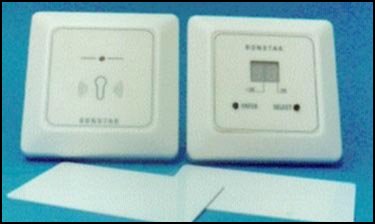 |
-
User Benefit - Specifications - Programming procedures - Other Functions |
| User Benefit | |
|
.Contactless – Access Card can be put inside wallet, handbag, jacket pocket .Waterproof – both Reader and User Card are waterproof .User Card (media) in form of key tag, nail available .Easy programming (add card & delete card easily) .Reliable Access control (not possible to guess keypad no. or knowing your number during pressing access code) .Up to 199 users .One card for multi-doors (access control system) possible .Dedicate connecting terminal for both Fail Safe/Fail secure electric lock, electric striking plate, electromagnetic lock .Adjustable unlock time by simple switching .Elegant Design .Easy Installation – Dedicate power supply and connection diagram for layman are included .Back-up battery (optional) provide reliable access control even in power failure .Services hot line & Web site available (solve your problem at once) .Lawful for general labour to install (a security personnel permit is not needed when handling the installation job of this system) .1 year warranty |
|
|
.Power supply : 12VAC/DC (min. 9.5V AC/DC, max. 16V AC/DC) .Safety Class : IP50 .Safety class : IP65 |
|
|
Note : if you want to add a user card to
a specific location instead of the latest available user number, you can
press the ‘select’ button after procedure 3 to move the user
number to a desire location that you want (normally, not recommended
unless you want to replaced a lost user card).
Cancel User Card (if card NOT available)
|
|
Key switch function (please leave your contact at the enquiry or technical support section of our home page) In and Out Card Access Control Function (please leave your contact at the enquiry or technical support section of our home page) Mechanical Key combine with Electronic access control function (please leave your contact at the enquiry or technical support section of our home page). Ronstar be applied at Electronic Public Locker (please leave your contact at the enquiry or technical support section of our home page). Ronstar be user at complicate access control system (please leave your contact at the enquiry or technical support section of our home page). |
|